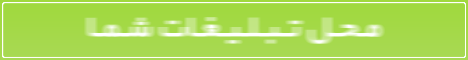جستجو در تالارهای گفتگو
در حال نمایش نتایج برای برچسب های '۲۰۱۹'.
2 نتیجه پیدا شد
-

دانلود Microsoft Office 2019 Professional Plus x86/x64 - مجموعه مایکروسافت آفیس ۲۰۱۹
ircfc پاسخی ارسال کرد برای یک موضوع در دانلود نرم افزارها و بازی ها
Microsoft Office قدرتمندترین مجموعه نرم افزاری اداری بوده که برای انجام امور مختلف اداری نظیر تایپ کاربرد دارد، مایکروسافت آفیس از مجموعه نرم افزارهای یکپارچه و متصل به هم تشکیل شده که هر کدام کاربرد گستردهای دارند. امروزه به همراه داشتن این مجموعه جزو ملزومات نرم افزاری محسوب شده و بیش از 1 میلیارد کاربر در جهان همه روزه از این مجموعه استفاده میکنند. Microsoft Office 2019 آخرین نسخه این مجموعه در تاریخ ۲ مهر ۱۳۹۷ عرضه شد. در نسخه جدید بسیاری از قابلیتهای Office 365 وجود دارند. نسخه جدید این مجموعه، سیستم نصب و به روز رسانی کاملاً منحصر به فرد و محدود دارد که با نام Click-to-Run شناخته میشود. به طور دقیقتر، تمامی نرم افزارها با تکنولوژی شبیهساز نرم افزاری Microsoft App-V اجرا میشوند. نسخه جدید این مجموعه پر طرفدار بر روی Windows 10 و Windows Server 2019 نصب میشود. قابلیتهای کلیدی مجموعه Microsoft Office 2019: - بهبود قابلیتهای رایانش با قلم یا Inking - بهینهشده برای لپتاپهای نسل جدید - افزودن بسیاری از قابلیتهای Office 365 - پیادهسازی توسط شبیهساز Microsoft App-V - افزوده شدن Morph و Zoom به PowerPoint و Excel - قابلیت پردازش تصاویر وکتور SVG - قابلیت خروجی ویدئو 4K در Excel - فرمولها و چارتهای جدید در Excel - افزوده شده Focus Mode به Word در نسخه جدید مجموعه آفیس، قابلیتهای پردازش با قلم (Inking) تا حد بسیاری بهبود یافتهاند و کاملاً مناسب لپتاپهای نسل جدید که همراه خود فلم دارند طراحی شده است. انیمیشنها و جلوههای گرافیکی جدیدی مانند Morph و Zoom به PowerPoint و چارتها و فرمولهای جدید به Excel اضافه شده است. در این مجموعه جدید، دیگر نرم افزار OneNote حضور ندارد چرا که این نرم افزار به صورت Bundle همراه با Windows 10 عرضه میشود. البته امکان نصب OneNote 2016 به عنوان آخرین راه حل مایکروسافت وجود دارد. از دیگر قابلیتهای جدید این مجموعه میتوان به افزوده شدن Focus Mode به Word، امکان ورودی نقشههای دوبعدی در Excel، پشتیبانی از فرمت SVG و خروجی تصویری 4K اشاره نمود. این مجموعه طبق اعلام مایکروسافت 5 سال پشتیبانی اصلی و 2 سال پشتیبانی تمدید شده دارد. Microsoft Office 2019 Professional Plus provides new features and updates to the on-premises apps for both users and IT professionals. Like Windows Long Term Servicing Channel (LTSC) releases, Office 2019 provides a set of valuable enhancements for customers who can’t be cloud-connected or receive regular updates. The new enhancements in Office 2019 are a subset of a long list of features that have been added to Office 365 ProPlus over the last three years. Office 2019 is a one-time release and won’t receive future feature updates. However, we’ll continue to add new features to Office 365 ProPlus monthly, including innovations in collaboration, artificial intelligence (AI), security, and more. What's New in Office 2019 Professional Plus? - Add visual impact Bring visual interest to your documents, worksheets, and presentations by inserting Scalable Vector Graphics (SVG) that have filters applied to them. - Break the language barrier Translate words, phrases, and other text selections to another language with Microsoft Translator. - Quick access to attachments Ever struggled to find a file that was sent to you as an attachment? Worry no more! Just click File > Open> Shared with me. - LaTeX equation support You asked for it! You can now create math equations using LaTeX syntax. - Add motion with Morph Make smooth animations, transitions, and object movements across your slides with Morph. - Find what you're looking for with Zoom Zoom takes you from one slide to another, in any order you like. Skip ahead or revisit slides without interrupting the flow of your presentation. - Run a slide show with your digital pen Use your Surface pen, or any other pen with a Bluetooth button, to advance your slides. - New functions TEXTJOIN, CONCAT, IFS, and more. Let Excel do the work so you don't have to. - Inking is where it's at Convert ink to shapes, write out complex math problems, highlight text, and more. Use a finger or a pen. A mouse works too! - Visualize your data with new charts Choose from 11 new charts, including line, column, and bar charts. Match fields to chart dimensions and preview your changes instantly. - Large Number (bigint) data type The Large Number data type stores a non-monetary, numeric value and is compatible with the SQL_BIGINT data type in ODBC. This data type efficiently calculates large numbers. - Easily link tasks Forget about memorizing the ID of the task you want to link to. Instead, select a cell in either the Predecessors or Successors columns to see a list of all the tasks in your project. - Task progress at a glance Label your timeline bars with task names and dates to quickly communicate project plans and work in progress. - Kick-start your diagrams The Organization Chart, Brainstorming, and SDL templates have new starter diagrams to get you up and running quickly. - Bring ideas to life New Website Templates are ideal for creating a low-fidelity design sketch to present ideas before the actual design process begins. - One-click fixes for accessibility issues The Accessibility Checker is better than ever with updated support for international standards and handy recommendations to make your documents more accessible. - Helpful sounds improve accessibility Turn on audio cues to guide you as you work. Audio cues are part of sound effects, which you can find in Options > Ease of Access. More info (open/close) سیستم مورد نیاز - Computer and processor: 1.6 gigahertz (GHz) or faster, 2-core (2.0 GHz or greater recommended) - Memory: 4 GB RAM; 2 GB RAM (32-bit) - Hard disk: 4.0 GB of available disk space - Display: 1280 x 768 screen resolution - Graphics: Graphics hardware acceleration requires DirectX 9 or later, 128 MB graphics memory, and 32 bits per pixel capable format, with WDDM 2.0 or higher for Windows 10 (or WDDM 1.3 or higher for Windows 10 Fall Creators Update). - Operating system: Windows 10, Windows Server 2019 - Browser: The current version of Microsoft Edge, Internet Explorer, Chrome, or Firefox. - .NET version: Some features may require .NET 3.5 or 4.6 and higher to also be installed - Other: Internet functionality requires an Internet connection. Fees may apply. مشخصات شرکت سازنده: Microsoft قیمت: 439.99 دلار آمریکا (صرفاً جهت اطلاع) حجم فایل: 5734 مگابایت تاریخ انتشار: 17:00 - 1397/8/30 | 2018.11.21 منبع: پی سی دانلود / www.p30download.ir راهنمای نصب 1. ابتدا نرم افزار را دانلود و از حالت فشرده خارج نمایید. 2. وارد پوشه Setup شده و با اجرای فایل OInstall.exe نرم افزار را نصب کنید. 3. وارد پوشه C2R-R2V شده و فایل Convert-C2R.cmd را با دسترسی Administrator اجرا کنید. 4. آفیس از کانال Retail وارد کانال Volume میشود. 5. وارد پوشه Crack شده و Microsoft Toolkit را اجرا کنید. 6. علامت آفیس را انتخاب کرده و از زبانه Activation گزینه EZ-Activator را انتخاب نمایید. 7. نرم افزار کاملاً فعال شده و بدون هیچ محدودیتی قابل استفاده میباشد. نکات: - این نرم افزار کاملاً تست شده است. - دیگر نسخهای تحت عنوان Select Edition وجود ندارد. - در نسخه جدید نیازی به وارد کردن Serial نیست. - نسخه 32 بیتی و 64 بیتی در یک بسته بوده و نسخه صحیح به طور خودکار نصب میشود. - این نرم افزار فقط بر روی Windows 10 و Windows Server 2019 نصب میشود. - تمامی فایلها تا حد ممکن فشرده شده و قابلیت تعمیر توسط WinRAR را دارا میباشند. لینک های دانلود ویرایش Professional Plus شامل نرم افزارهای: Access, Excel, OneDrive, Outlook, PowerPoint, Publisher, Word, Skype for Business نسخه 32 بیتی و 64 بیتی - 5734 مگابایت دانلود - بخش اول دانلود - بخش دوم دانلود - بخش سوم دانلود - بخش چهارم دانلود - بخش پنجم دانلود - بخش ششم دانلود ابزار فعال ساز و رفع محدودیت آفیس 2019 دانلود Microsoft Project Professional 2019 دانلود Microsoft Visio Professional 2019 رمز فایل www.p30download.com -

دانلود Windows Server 2019 x64 - جدیدترین نسخه مایکروسافت ویندوز سرور ۲۰۱۹
ircfc پاسخی ارسال کرد برای یک موضوع در سيستم عامل ها
(97/8/25) تغییرات: - نسخه جدید تحت عنوان «v1809 Build 17763.107 (November 13 Re-Release)» بر روی سایت قرار گرفت! Windows Server 2019 جدیدترین نسل سیستم عامل ویندوز برای سرورها بوده که به تازگی منتشر و جایگزین Windows Server 2016 شده است. همانند نسخه پیشین، هسته اصلی ویندوز مشابه با Windows 10 بوده و شامل جدیدترین به روز رسانیهای منتشر شده برای Windows 10 میباشد. به جز چند ویژگی جدید، سایر تغییرات صورت گرفته بیشتر شامل رفع خطاها و تغییرات ظاهری میشود. مایکروسافت همچنین نسخهای جدید از Windows Server معرفی کرده که فاقد رابط کاربری (GUI) بوده و فقط با خط فرمان (Command line) مدیریت میشود؛ این نسخه از Windows Server همگام با Windows 10 به روز رسانی شده و سرعت و امنیت بسیار بالایی دارد. قابلیتهای کلیدی Windows Server 2019: - راه اندازی و مدیریت حرفهای سرورهای میزبانی و مجازی - بازگشت Desktop Experience و رابط کاربری گرافیکی به Windows Server - قابلیت جدید System Insights و مرور مداوم گزارشات سیستم - ارائه جعبه ابزار مدیریتی یکپارچه Windows Admin Center - مدیریت سیستم بدون نیاز به اینترنت یا Microsoft Azure - معرفی Role جدید Storage Migration Service - فهرستنویسی و انتقال دادهها و تنظیمات سرور - اضافه شدن ATP در سطح Kernel و Memory - بهبود ابزار امنیتی ASR و Controlled folder access - ابزار امنیتی جدید SDN و مجاز نمودن فعالیتهای خاص - امکان شبیهسازی Linux در محیط Windows به طور همزمان - بهینهسازی کامل HTTP/2 برای وب سریعتر و امنتر - پشتیبانی کامل از حافظههای پیوسته یا NVDIMM-N - مقیاسپذیری تا 4 پتابایت به ازای هر خوشه یا Cluster نسخه جدید Windows Server 2019 بر پایه Windows Server 2016 و با هدف بهینهسازی و تسریع فرآیندهای مدیریتی ارائه شده و در چهار قسمت Hybrid ،Security ،Application Platform و Hyper-Converged Infrastructure شامل تغییرات گستردهای هستیم. در ادامه نیز سعی داریم تا برخی از مهمترین تغییرات انجام گرفته در این نسخه جدید را مرور کنیم. اولین موردی که به چشم میخورد بازگشت Desktop Experience به Windows Server 2019 است. همانطور که میدانیم تمامی نسخههای Windows Server بعد از نسخه Windows Server 2016 فاقد رابط کاربری Desktop بوده و فقط از طریق خط فرمان قابل مدیریت هستند. این در حالی است که Windows Server 2019 شامل رابط کاربری گرافیکی یا GUI کامل بوده و همانند Windows Server 2016 نصب میشود. در نسخه جدید Windows Server 2019 قابلیت جدیدی تحت عنوان System Insights معرفی شده است که وظیفه اصلی آن مرور و پیشبینی مداوم گزارشات محلی است. این قابلیت به همراه مدل یادگیری ماشین (Machine-learning model) قادر است تا با تحلیل دادههای سیستمی، Event ها و Performance counter ها مشکلات احتمالی را زودتر از موعد به مدیر سیستم اطلاع و هزینههای مدیریتی را کاهش دهد. در نسخه جدید Windows Server 2019 تمامی ابزارهای مدیریت سیستم در Windows Admin Center حضور داشته که تحولی عظیم در جعبه ابزار مدیریتی Windows Server به شمار میرود. مهمترین ویژگی آن این است که نیازی به اتصال اینترنتی و Microsoft Azure نداشته و کاملاً محلی (Local) است. در نسخه جدید همچنین یک Role جدید با نام Storage Migration Service یا به اختصار SMS معرفی شده که کاربران را قادر میسازد تا دادهها و تنظیمات شبکه را فهرستنویسی کنند، توسط پروتکل SMB فهرستها را انتقال دهند و سرورهای قدیمی را بدون از دست رفتن تنظیمات و برنامهها به روز کنند. از تغییرات در حوزه امنیتی میتوان به Windows Defender Advanced Threat Projection یا به اختصار ATP اشاره نمود که قادر است تا هرگونه فعالیت مخرب را در سطح Memory و Kernel متوقف کرده و فرآیندهای آلوده را ببندد. این ماژول همچنین دارای یک Exploit Guard قدرتمند بوده که اجازهی اجرای اسکریپتهای مشکوک را نمیدهد. اما یکی از کاربردیترین ویژگیهای امنیتی Windows Server 2019 قابلیت Security with Software Defined Networking یا به اختصار SDN است. این ویژگی، امنیت سیستم را بر اساس شبکه نرم افزاری تعریف شده حفظ میکند به گونهای که فقط نرم افزارهای خاصی اجازهی فعالیت مشخصی را دارا میباشند و لذا امکان فعالیت غیر تعریف شده توسط نرم افزارهای مجاز وجود نداشته و این بدان معنی است که دیگر Hijack کردن نرم افزارهای در حال اجرا، راهی برای نفوذ به سرور شناخته نمیشود. در حوزه Application Platform نیز میتوان به امکان اجرای Container های Windows و Linux به صورت همزمان و پشتیبانی از Kubernetes اشاره نمود. بهبود یکپارچگی هویت حامل (Container) و کاهش حجم حامل و افزایش کارایی آنها از دیگر قابلیتهای این حوزه است. اما در زمینه زیرساخت فرا همگرا یا HCI شامل تغییرات زیرساختی گستردهتری نسبت به سایر حوزهها هستیم. برای مثال با بهینه شدن فرآیند فشردهسازی و Deduplication تا 10 برابر بیشتر از نسخههای قبل میتوانید در فضای مورد استفاده صرفهجویی کنید. Windows Server 2019 is the operating system that bridges on-premises environments with Azure, adding additional layers of security while helping you modernize your applications and infrastructure. No matter where you want to take your organization, get there with Windows Server 2019—the operating system that bridges on-premises environments with Azure services enabling hybrid scenarios and maximizing existing investments. While cloud services are essential to digital transformation—enriching customer experiences through the latest artificial intelligence capabilities and scaling apps globally—many organizations also want to drive innovation at the edge, starting in their datacenters. Making this work requires a connected experience across the cloud and edge and a consistent set of experiences for security, containers, and management. Windows Server 2019 helps you grow your business—and extend operations to the cloud—from a position of strength. It maximizes your existing investments and builds on Windows Server security, app innovation, and Hyper-Converged Infrastructure capabilities to help you bridge your on-premises investments to the cloud. Seamless hybrid operations Many existing applications can move fast to cloud. In most cases, however, organizations will need to manage multiple environments. Rather than piece together a custom solution, professionals can turn to Windows Server 2019 and existing skills and knowledge to extend datacenters to the cloud. Plus, they can use the same technologies to manage and secure it all. Unique hybrid capabilities - Extend datacenter to the cloud. Only Microsoft offers consistent hybrid services, including a common identity platform with Active Directory, a common data platform built on SQL Server technologies, and hybrid management and security. - Add built-in hybrid management capabilities. Windows Admin Center delivers an elegant, browser-based view of Windows Server workloads running on-premises and in Azure. Easily connect Windows Server deployments to Azure services and use natively integrated services such as Azure Backup and Azure Site Recovery without disrupting applications and infrastructure. Enhanced security Privacy and compliance concerns are some reasons organizations choose to keep data on-premises. Safeguard intellectual assets with enhanced protections made possible by Microsoft’s annual security investment of $1 billion and broader support for Linux. - Manage privileged identities. Many breaches can be prevented by protecting administrator credentials. Windows Server 2019 ensure that all apps and system components have just enough access privilege. - Secure the operating system. Discover and address security breaches with integrated Windows Defender Advanced Threat Detection. Help prevent host intrusion with Windows Defender Exploit Guard, which locks down devices against attack vectors and blocks behaviors commonly used in malware attacks. - Secure fabric virtualization. Protect VM workloads from unauthorized access, with Shielded Virtual Machines for Windows Server or Linux workloads. Protect network traffic with the flip of a switch with Encrypted Subnets. Faster app innovation Container technologies in Windows Server 2019 help IT pros and developers collaborate as part of a DevOps approach to deliver applications faster. You can also deliver container benefits to existing apps with minimal code changes by moving apps from virtual machines to containers. - Modernize apps faster with container support. Windows Server 2019 delivers a smaller Server Core container image for speedier download and offers enhanced support for compute, storage, and networking of Kubernetes clusters and the Red Hat OpenShift Container Platform. - Improve Linux operations. Building on previous support to run Linux and Windows containers side by side, Windows Server 2019 reduces complexity by enabling developers to use standard tools such as Open SSH, Curl, and Tar. Unprecedented hyper-converged scale Hyper-converged features introduced in Windows Server 2016 helped changed the way IT pros scaled storage and compute, and technology in Windows Server 2019 enhances these capabilities for faster time to value. - Microsoft-validated solutions ready to go. Use turnkey Hyper-Converged Infrastructure solutions from your preferred hardware partner participating in the Windows Server Software Defined (WSSD) program. - Get industry leading performance. Configurations are optimized for each partner’s hardware and focus on performance, capacity, or a balanced approach. - Simplified management. Simplify daily management of HCI deployments with Windows Admin Center, an elegant, lightweight browser-based, locally- deployed platform that brings together your resources for visibility and action. سیستم مورد نیاز Processor: - 1.4 GHz 64-bit processor - Compatible with x64 instruction set - Supports NX and DEP - Supports CMPXCHG16b, LAHF/SAHF, and PrefetchW - Supports Second Level Address Translation (EPT or NPT) Memory: - 512 MB (2 GB for Server with Desktop Experience installation option) - ECC (Error Correcting Code) type or similar technology Disk space: - 32 GB free space - Compliant with the PCI Express architecture specification - Persistent storage devices on servers classified as hard disk drives must not be PATA - Windows Server 2019 does not allow ATA/PATA/IDE/EIDE for boot, page, or data drives Network adapter: - An Ethernet adapter capable of at least gigabit throughput - Compliant with the PCI Express architecture specification - Supports Pre-boot Execution Environment (PXE) Other requirements: - DVD drive (if you intend to install the operating system from DVD media) - UEFI 2.3.1c-based system and firmware that supports secure boot - Trusted Platform Module - Graphics device and monitor capable of Super VGA (1024 x 768) or higher-resolution - Keyboard and Microsoft® mouse (or other compatible pointing device) - Internet access (fees may apply) مشخصات شرکت سازنده: Microsoft قیمت: 6155 دلار آمریکا (صرفاً جهت اطلاع) حجم فایل: 5161 + 3741 مگابایت تاریخ انتشار: 03:55 - 1397/8/25 | 2018.11.16 منبع: پی سی دانلود / www.p30download.ir راهنمای نصب 1. ابتدا تمامی فایلهای قرار داده شده را دانلود و از حالت فشرده خارج نمایید. 2. با استفاده از نرم افزار ISO Burner فایل Image را بر روی یک DVD خام رایت کنید و یا با برنامه Rufus ویندوز را بر روی یک USB Flash بریزید و سپس ویندوز را نصب کنید. 3. با استفاده از یکی از ابزارهای قرار داده شده ویندوز خود را فعال کنید. سریالهای gVLK برای Windows Server 2019: - برای ویرایش Datacenter و Datacenter Core: WMDGN-G9PQG-XVVXX-R3X43-63DFG - برای ویرایش Standard و Standard Core: N69G4-B89J2-4G8F4-WWYCC-J464C سریالهای gVLK برای Windows Server v1809: - برای ویرایش Datacenter Core: 6NMRW-2C8FM-D24W7-TQWMY-CWH2D - برای ویرایش Standard Core: N2KJX-J94YW-TQVFB-DG9YT-724CC نکات: - ویندوزهای قرار داده شده دقیقاً برابر نسخههای مایکروسافت بوده و فقط ابزار فعال سازی ویندوز درون فایل ISO قرار گرفته است؛ به همین دلیل Hash فایلها متفاوت با مایکروسافت است. - برای فعال سازی کافی است نرم افزار AAct را اجرا کرده و گزینه Windows Activation را بزنید یا ازMicrosoft Toolkit استفاده کنید. - برای فعال سازی ویندوز به شیوه KMS بایستی فقط از سریالهای فوق برای نصب ویندوز استفاده کنید. - ویرایش Datacenter کاملترین ویرایش Windows Server 2019 بوده و لازم به ذکر است که ویرایشهای Core فاقد رابط کاربری گرافیکی میباشند. - نسخه v1809 نسل جدید Windows Server بوده ولی همانند ویرایشهای Core فاقد رابط کاربری گرافیکی میباشد. - تمامی فایلها تا حد ممکن فشرده شده و قابلیت تعمیر توسط نرم افزار WinRAR را دارا میباشند. لینک های دانلود نسخه Windows Server 2019 (November 13 Re-Release) نسخه 64 بیتی - 5161 مگابایت دانلود - بخش اول دانلود - بخش دوم دانلود - بخش سوم نسخه Windows Server v1809 (November 13 Re-Release) (فاقد محیط گرافیکی) نسخه 64 بیتی - 3741 مگابایت دانلود - بخش اول دانلود - بخش دوم دانلود نرم افزار Microsoft Toolkit جهت فعال سازی و رفع محدودیت انواع ویندوزها شامل Windows Server 2019 رمز فایل www.p30download.com